Multiplication Table in C
A basic Math operation like multiplication is probably elementary. I have been playing around with the "OG" language, the C programming language. Here, I try to use 2-D arrays in C, and add a bit of color-coded output, to make mine a bit different. So this is my procedure where I learn other intricates of C language while creating a basic multiplication table. Math and programming can co-exist! Here is the code, you can compile using the online tool here:
/******************************************************************************
Online C Compiler.
Code, Compile, Run and Debug C program online.
Write your code in this editor and press "Run" button to compile and execute it.
*******************************************************************************/
#include <stdio.h>
#define TSIZE 15
#define ANSI_COLOR_RED "\x1b[31m"
#define ANSI_COLOR_GREEN "\x1b[32m"
#define ANSI_COLOR_YELLOW "\x1b[33m"
#define ANSI_COLOR_BLUE "\x1b[42m"
#define ANSI_COLOR_BLUE_BACKGROUND "\x1b[44m"
int main()
{
int c;
int sum = 0;
int mdigit[TSIZE][TSIZE];
for(int r=0; r<TSIZE; r++){
for(int c=0; c<TSIZE; c++){
mdigit[r][c]= (r+1) * (c+1);
}
}
// Print column headers
printf(ANSI_COLOR_BLUE_BACKGROUND" ");
for(int i = 0; i <TSIZE; i++) {
printf( ANSI_COLOR_GREEN "x %2d |", i+1);
}
printf("\n");
for(int r=0; r<TSIZE; r++){
// print the row headers
printf(ANSI_COLOR_RED "%4d |", r+1);
// print r*c
for(int c=0; c<TSIZE; c++){
printf(ANSI_COLOR_YELLOW "%4d |",mdigit[r][c]);
}
printf("\n");
}
return 0;
}
In the above code (its complete and runs in the compiler) I utilize ANSI escape codes for color styling, similar to the way UNIX files and directories are highlighted using different colors in the terminal.
In the above case, I have 15 rows, for a 15 by 15 multiplication table. You can also change to the desired row size by adjusting the macro in the full code:
#define TSIZE 15 // <-- change this number value to your preferred.
Checkout the output in the image below. I think it is pretty cool.
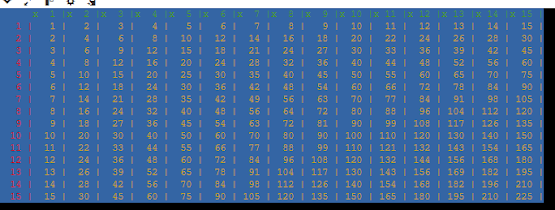
ANSI Codes for Color
Specify the in the pre-processor directive ANSI_COLOR_GREEN value below:
\x1b[32m
This will provide our output with a green color for the column headers.
Pre-processor Directives
A nice way to create constants in the C language is through pre-processor directives. Moreover, the red and yellow highlighting is given by the codes "\x1b[31m", and "\x1b[33m", which are accessed easily with their respective pre-processor directives. The background is also provided using the directive ANSI_COLOR_BLUE_BACKGROUND set to the code value below:
\x1b[44m
The following references helped:
References
- https://stackoverflow.com/questions/3219393/stdlib-and-colored-output-in-c
- https://en.wikipedia.org/wiki/ANSI_escape_code#Colors